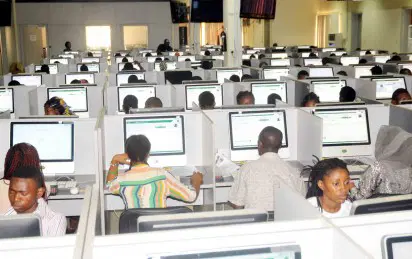
✅ How to Check 2025 UTME Results: A Step-by-Step Guide
The Joint Admissions and Matriculation Board (JAMB) has released the 2025 UTME results, with statistics showing that over 1.5 million out of 1.9 million candidates scored below 200. If you sat for the exam, here’s a simple guide to help you check your result online or via SMS.
🖥️ Option 1: Check UTME Result Online
Step 1: Visit the JAMB Portal
Go to the official result-checking portal:
👉 https://www.jamb.gov.ng
Step 2: Enter Registration Details
Input your JAMB registration number or the phone number used during registration.
Step 3: Click “Check My Result”
Your UTME score will appear on the screen. You can screenshot or print for safekeeping.
📱 Option 2: Check UTME Result via SMS
Step 1: Compose a Message
On your registered phone number, send this text:UTMERESULT to 55019 or 66019.
➡️ Ensure you have at least ₦50 airtime.
Step 2: Receive Your Score
You will receive your score via SMS within minutes. If you don’t get a reply, wait and try again.
❗ Common Issues When Checking JAMB Results
- “Result Not Available”: Your result may still be under processing. Check back later.
- “Result Withheld”: JAMB has withheld your result. Watch for updates.
- No Response via SMS: Ensure the phone number is the one used during registration and has enough airtime.
- Network Problems: Check your internet or SMS service before retrying.
📥 How to Print Your UTME Result Slip (Official Copy)
Some institutions require the official result slip:
- Visit the JAMB e-Facility Portal: https://efacility.jamb.gov.ng
- Log in using your email and password.
- Select “Print Result Slip” and make the payment (usually ₦1,000).
- Download or print the slip in PDF format.
🎓 What to Do After Checking Your Result
- ✅ Compare your score to your institution’s cut-off mark.
- 📌 Prepare for Post-UTME screening if eligible.
- 🔁 Consider changing course/institution if your score is below target.
- 🧭 Explore alternative admission routes like Miva Open University, where UTME is not required.
🧾 How to Check Admission Status on JAMB CAPS
- Visit the JAMB CAPS portal: https://efacility.jamb.gov.ng
- Click “Check Admission Status”.
- Accept or reject your offer once your institution has admitted you.
📌 Final Tip: Always keep your JAMB registration number and phone number safe. You’ll need them throughout your admission process.



